

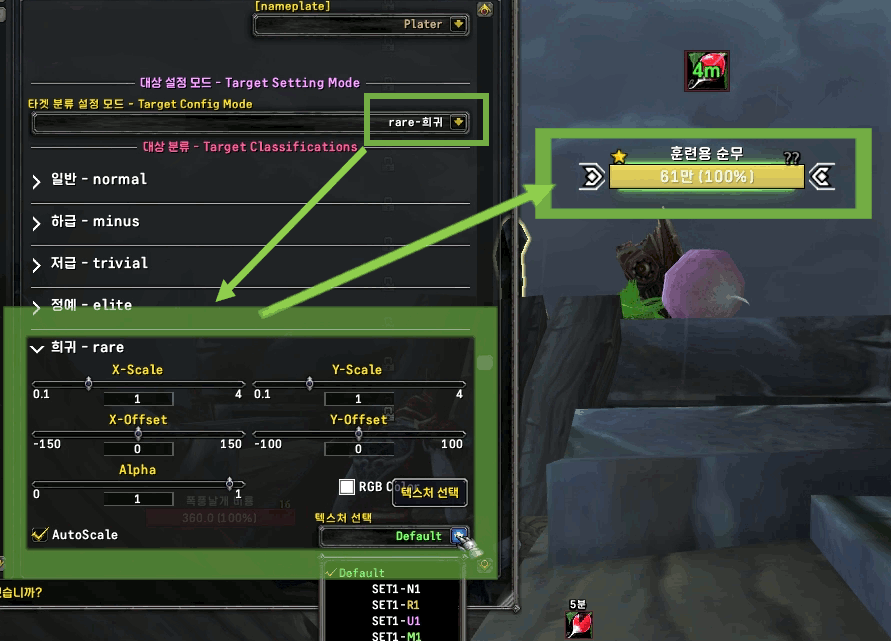
1.Download texture
https://www.github.com/interfuture/TargetBrackets/blob/main/Bracket4.zip
2.Copy it into the <..\AddOns > dir.
[Fulll path] =>\World of Warcraft\_retail_\Interface\AddOns\SL_Brackets
* [2024 New Texture] - NewBracket[2024].zip *
https://github.com/interfuture/TargetBrackets/blob/main/NewBracket%5B2024%5D.zip
(Rename the file to the existing one) --> "SL_Atlas6.tga"
自动更新于:2024-08-30 21:41:27


评论区