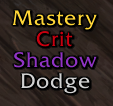
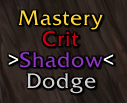
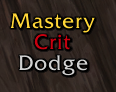
Shows the available buffs for Wisdom of the Wall, highlighted when they are active.
Features include:
- Add a progress timer by adding "%p" in the Display Text.
- Convert to Icon (right-click the aura in the dynamic group).
- Use name, duration and buff active status in Conditions.
- Filter out all buffs except Shadow, combines well with the new %chance%% text replacement (see below)
Custom Options:
- Display buff names as single letters.
- Disable the colors I've picked, if you want to use your own.
In v1.0.21 and higher, you can use the %chance text replacement to display the probability of the next buffs. Can be useful in combination with your other settings or conditions. Remember you can write it as "%chance%%" to add the percentage symbol. Example: https://i.imgur.com/LQR8uUf.png
Note: if you see a buff activate without already being in the list, let me know please.
Some of my updates may require a reset (by swapping specs, for example).
自动更新于:2024-09-17 05:41:11


评论区