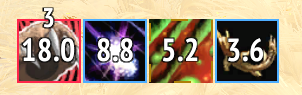
Dynamic Debuffs
Shows your debuffs front and center.
Source code and Issue tracking @ GitHub: https://github.com/SadRobotGG/Auras/tree/main/DynamicDebuffs
Features
- Debuffs have a border to identify their spell school (magic: blue, disease: brown, poison: green, curse: purple)
- If your spec can dispel the debuff, the border will be animated
- Custom Options for filtering out some common debuffs you don't want to see
- Enable or disable tooltips for the debuffs
- ElvUI Integration: Control what debuffs you want to show or hide using ElvUI's Blacklist filter
FAQ
How can I show / hide the debuff from Timewarp / Bloodlust or Forbearance?
- Go to Custom Options in the Weak Aura and set
Bloodlust / Heroism DebufforForbearancetoHideorShow - If you're using ElvUI, you can also add the debuffs to the Blacklist
I want to show or hide the tooltips for the debuffs
- Open the Weak Aura, go to the
Displaytab, then underIcon Settings, check or un-check theTooltip on Mouseoveroption
How can I use the ElvUI Blacklist filter to block debuffs I don't want to see
- For the Dynamic Debuffs weak aura
/wa, go to the Custom Options tab and make sureEnable ElvUI blocklistis checked - In your ElvUI Config
/ec, go to theFilterssection, then under theMain Optionstab, chooseBlacklistfrom theSelect Filterdrop-down. You can then use the drop-downs to Add, Remove and Search for spells in the Blacklist - When you configure a spell in the Blacklist, you can configure if it gets shown by the Enable checkbox
- If the spell's
Enablecheckbox is un-checked, then the debuff will not be blocked from showing. If the Enable checkbox is checked, then the debuff will be blocked from showing in Dynamic Debuffs. - If you choose
DisableorEnablefor debuffs in the Dynamic DebuffsCustom Options, this will override the ElvUI Blacklist.
Changelog
Roadmap
- [ ] Show simple information on the debuff e.g. "-15% haste" or "3.6k / 2s". This might be too much noise and I'm unsure on this one.
Dynamic Debuffs
Shows your debuffs front and center.
Source code and Issue tracking @ GitHub: https://github.com/SadRobotGG/Auras/tree/main/DynamicDebuffs
Features
- Debuffs have a border to identify their spell school (magic: blue, disease: brown, poison: green, curse: purple)
- If your spec can dispel the debuff, the border will be animated
- Custom Options for filtering out some common debuffs you don't want to see
- Enable or disable tooltips for the debuffs
- ElvUI Integration: Control what debuffs you want to show or hide using ElvUI's Blacklist filter
FAQ
How can I show / hide the debuff from Timewarp / Bloodlust or Forbearance?
- Go to Custom Options in the Weak Aura and set
Bloodlust / Heroism DebufforForbearancetoHideorShow - If you're using ElvUI, you can also add the debuffs to the Blacklist
I want to show or hide the tooltips for the debuffs
- Open the Weak Aura, go to the
Displaytab, then underIcon Settings, check or un-check theTooltip on Mouseoveroption
How can I use the ElvUI Blacklist filter to block debuffs I don't want to see
- For the Dynamic Debuffs weak aura
/wa, go to the Custom Options tab and make sureEnable ElvUI blocklistis checked - In your ElvUI Config
/ec, go to theFilterssection, then under theMain Optionstab, chooseBlacklistfrom theSelect Filterdrop-down. You can then use the drop-downs to Add, Remove and Search for spells in the Blacklist - When you configure a spell in the Blacklist, you can configure if it gets shown by the Enable checkbox
- If the spell's
Enablecheckbox is un-checked, then the debuff will not be blocked from showing. If the Enable checkbox is checked, then the debuff will be blocked from showing in Dynamic Debuffs. - If you choose
DisableorEnablefor debuffs in the Dynamic DebuffsCustom Options, this will override the ElvUI Blacklist.
Changelog
Roadmap
- [ ] Show simple information on the debuff e.g. "-15% haste" or "3.6k / 2s". This might be too much noise and I'm unsure on this one.
自动创建于:2024-09-14 17:41:16


评论区