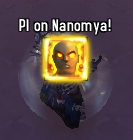
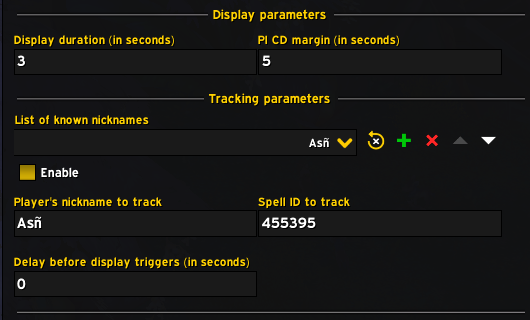
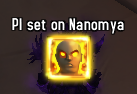
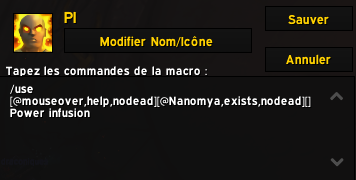
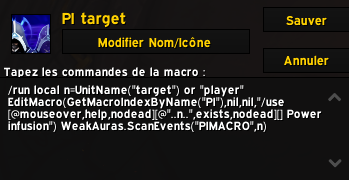

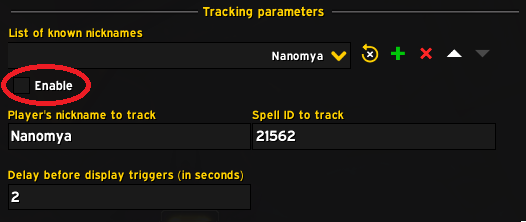
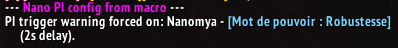
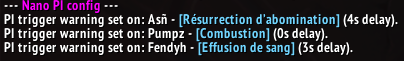
<font color="yellow">Description</font>
- Lets you track important spells to give PI to a pre-selected player (see Custom Options tab for configuration)
- Allows to specify a delay between spell cast timing and PI reminder display
- Displays an icon, highlights the player's frame and plays a sound:
<font color="yellow">Macros working with the WA</font>
The "PI solution" working with this WA consists of 2 macros working together:
<font color="magenta">PI</font>
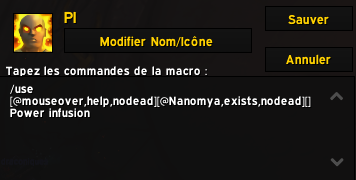
/use [@mouseover,help,nodead][@Nanomya,exists,nodead][] Power Infusion
-
This macro is the one you place in your action bar
-
The name of the macro "PI" should remain as it is so the second macro can edit it dynamically
-
It sends PI to a specific target, following this priority list:
- Mouseover target
- Specific target mentionned by the "@xxx" if the target exists in your group and is alive
- Yourself
-
This macro will be overwritten by the PI target macro, so don't edit it directly
<font color="magenta">PI target</font>
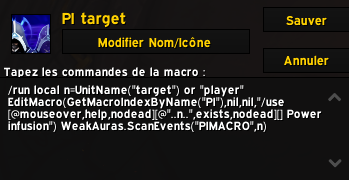
/run local n=UnitName("target") or "player" EditMacro(GetMacroIndexByName("PI"),nil,nil,"/use [@mouseover,help,nodead][@"..n..",exists,nodead][] Power infusion") WeakAuras.ScanEvents("PIMACRO",n)
- Allows you to dynamically edit the PI macro to make it focus on your target
- Select the player you want to set PI on and press the macro, the target will be set on the PI macro:
- <font color="red">/!\ You may have to adapt the spell name to your client language</font>
- If the target is part of the WA config list but is not enabled, pressing the macro will still enable the trigger configured for this target:
自动更新于:2024-07-29 03:58:24


评论区