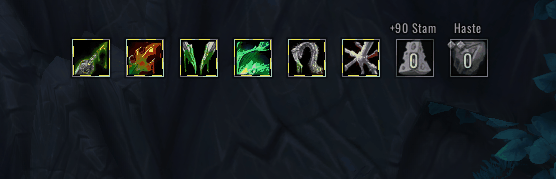


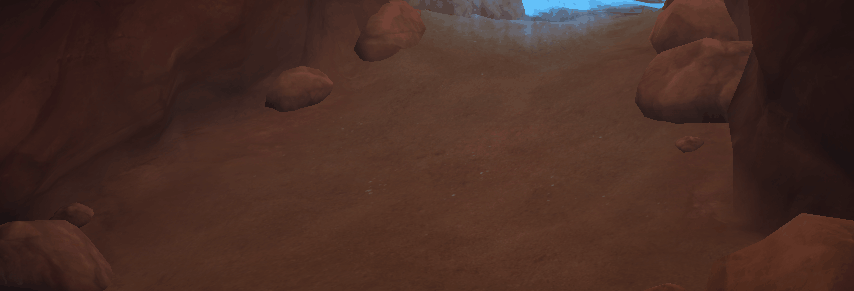
Report Bugs:
 Support:
Support:
 Website:
Website:
 This is updated very frequently with requests for new buffs (generally for classes I don’t play), bug fixes, and general improvements. I recommend bookmarking this page to keep this up to date! And if you like this WeakAura, share it with your friends!
The Wago app has been unreliable for updating this WeakAura (and in my experience, it just breaks things), so I do not recommend using it. If you have a problem, try deleting and re-importing the latest version. If that doesn’t work, open a ticket on discord. I do not check comments here frequently, but I watch discord closely, so that’s the best way to reach me for support!
❤️ THANK YOU to all the people who have reported bugs and made suggestions to improve this weakaura ❤️
YOU MUST SELECT THE CONSUMABLES YOU WANT TO SEE IN THE CUSTOM OPTIONS MENU. THERE ARE MANY, MANY CONSUMABLES THIS EXPANSION!
This WeakAura displays missing buffs and temporary enchants, and allows you to click them to cast the buff. Only shows when out of combat. It also will alert you when important pre-pull items are dropped, including cauldrons, feasts, healthstones, summing stones, repair bots, and mage tables.
Custom Options:
There are a lot of options built into this WeakAura. When configuring the settings, be sure to have the entire WA group selected so your selections apply to all of the auras--some of the options are shared across multiple auras (i.e., all of the time sliders).
In-Bags Override Mode (Enabled by Default)
This option overrides all of the individual check boxes that enable/disable individual consumable items. Instead, it will show any tracked consumables that you currently have in your bags. This is a useful option if you play multiple characters who use different consumables.
Alternatively, you can disable this option, and check the specific items you want to see throughout the different categories in the Custom Options menu. Most things are disabled by default, but you can enable anything you'd like to see. Be careful to select the correct item quality if you go this route!
This option does not apply to cosmetic items, as you might only want to use these rarely. If you're using them in raid (i.e., Inky Black Potion on Mythic Tindral Sageswift), be sure to check the option!
Mythic+ Override Mode (Enabled by Default)
This option overrides the refresh time configured for consumables and spells. The thought behind this is that, in a raid setting, you only need you 10-15 mins to make it through the next pull of a boss, but you need 30-40 mins to make it through a key (depending on the dungeon and season). To improve performance, and in recognition that you're probably not sitting to eat if you lose your food buff mid-key, all the consumables are disabled while in a mythic keystone dungeon. This option will apply the Mythic+ Override Time to consumables and most spells if you're in a mythic dungeon (i.e., before the timer starts).
Tracked Spells, Items, and Consumables:
Trinkets:
This is updated very frequently with requests for new buffs (generally for classes I don’t play), bug fixes, and general improvements. I recommend bookmarking this page to keep this up to date! And if you like this WeakAura, share it with your friends!
The Wago app has been unreliable for updating this WeakAura (and in my experience, it just breaks things), so I do not recommend using it. If you have a problem, try deleting and re-importing the latest version. If that doesn’t work, open a ticket on discord. I do not check comments here frequently, but I watch discord closely, so that’s the best way to reach me for support!
❤️ THANK YOU to all the people who have reported bugs and made suggestions to improve this weakaura ❤️
YOU MUST SELECT THE CONSUMABLES YOU WANT TO SEE IN THE CUSTOM OPTIONS MENU. THERE ARE MANY, MANY CONSUMABLES THIS EXPANSION!
This WeakAura displays missing buffs and temporary enchants, and allows you to click them to cast the buff. Only shows when out of combat. It also will alert you when important pre-pull items are dropped, including cauldrons, feasts, healthstones, summing stones, repair bots, and mage tables.
Custom Options:
There are a lot of options built into this WeakAura. When configuring the settings, be sure to have the entire WA group selected so your selections apply to all of the auras--some of the options are shared across multiple auras (i.e., all of the time sliders).
In-Bags Override Mode (Enabled by Default)
This option overrides all of the individual check boxes that enable/disable individual consumable items. Instead, it will show any tracked consumables that you currently have in your bags. This is a useful option if you play multiple characters who use different consumables.
Alternatively, you can disable this option, and check the specific items you want to see throughout the different categories in the Custom Options menu. Most things are disabled by default, but you can enable anything you'd like to see. Be careful to select the correct item quality if you go this route!
This option does not apply to cosmetic items, as you might only want to use these rarely. If you're using them in raid (i.e., Inky Black Potion on Mythic Tindral Sageswift), be sure to check the option!
Mythic+ Override Mode (Enabled by Default)
This option overrides the refresh time configured for consumables and spells. The thought behind this is that, in a raid setting, you only need you 10-15 mins to make it through the next pull of a boss, but you need 30-40 mins to make it through a key (depending on the dungeon and season). To improve performance, and in recognition that you're probably not sitting to eat if you lose your food buff mid-key, all the consumables are disabled while in a mythic keystone dungeon. This option will apply the Mythic+ Override Time to consumables and most spells if you're in a mythic dungeon (i.e., before the timer starts).
Tracked Spells, Items, and Consumables:
Trinkets:
 Support:
Support:
 Website:
Website:
 This is updated very frequently with requests for new buffs (generally for classes I don’t play), bug fixes, and general improvements. I recommend bookmarking this page to keep this up to date! And if you like this WeakAura, share it with your friends!
The Wago app has been unreliable for updating this WeakAura (and in my experience, it just breaks things), so I do not recommend using it. If you have a problem, try deleting and re-importing the latest version. If that doesn’t work, open a ticket on discord. I do not check comments here frequently, but I watch discord closely, so that’s the best way to reach me for support!
❤️ THANK YOU to all the people who have reported bugs and made suggestions to improve this weakaura ❤️
YOU MUST SELECT THE CONSUMABLES YOU WANT TO SEE IN THE CUSTOM OPTIONS MENU. THERE ARE MANY, MANY CONSUMABLES THIS EXPANSION!
This WeakAura displays missing buffs and temporary enchants, and allows you to click them to cast the buff. Only shows when out of combat. It also will alert you when important pre-pull items are dropped, including cauldrons, feasts, healthstones, summing stones, repair bots, and mage tables.
Custom Options:
There are a lot of options built into this WeakAura. When configuring the settings, be sure to have the entire WA group selected so your selections apply to all of the auras--some of the options are shared across multiple auras (i.e., all of the time sliders).
In-Bags Override Mode (Enabled by Default)
This option overrides all of the individual check boxes that enable/disable individual consumable items. Instead, it will show any tracked consumables that you currently have in your bags. This is a useful option if you play multiple characters who use different consumables.
Alternatively, you can disable this option, and check the specific items you want to see throughout the different categories in the Custom Options menu. Most things are disabled by default, but you can enable anything you'd like to see. Be careful to select the correct item quality if you go this route!
This option does not apply to cosmetic items, as you might only want to use these rarely. If you're using them in raid (i.e., Inky Black Potion on Mythic Tindral Sageswift), be sure to check the option!
Mythic+ Override Mode (Enabled by Default)
This option overrides the refresh time configured for consumables and spells. The thought behind this is that, in a raid setting, you only need you 10-15 mins to make it through the next pull of a boss, but you need 30-40 mins to make it through a key (depending on the dungeon and season). To improve performance, and in recognition that you're probably not sitting to eat if you lose your food buff mid-key, all the consumables are disabled while in a mythic keystone dungeon. This option will apply the Mythic+ Override Time to consumables and most spells if you're in a mythic dungeon (i.e., before the timer starts).
Tracked Spells, Items, and Consumables:
Trinkets:
This is updated very frequently with requests for new buffs (generally for classes I don’t play), bug fixes, and general improvements. I recommend bookmarking this page to keep this up to date! And if you like this WeakAura, share it with your friends!
The Wago app has been unreliable for updating this WeakAura (and in my experience, it just breaks things), so I do not recommend using it. If you have a problem, try deleting and re-importing the latest version. If that doesn’t work, open a ticket on discord. I do not check comments here frequently, but I watch discord closely, so that’s the best way to reach me for support!
❤️ THANK YOU to all the people who have reported bugs and made suggestions to improve this weakaura ❤️
YOU MUST SELECT THE CONSUMABLES YOU WANT TO SEE IN THE CUSTOM OPTIONS MENU. THERE ARE MANY, MANY CONSUMABLES THIS EXPANSION!
This WeakAura displays missing buffs and temporary enchants, and allows you to click them to cast the buff. Only shows when out of combat. It also will alert you when important pre-pull items are dropped, including cauldrons, feasts, healthstones, summing stones, repair bots, and mage tables.
Custom Options:
There are a lot of options built into this WeakAura. When configuring the settings, be sure to have the entire WA group selected so your selections apply to all of the auras--some of the options are shared across multiple auras (i.e., all of the time sliders).
In-Bags Override Mode (Enabled by Default)
This option overrides all of the individual check boxes that enable/disable individual consumable items. Instead, it will show any tracked consumables that you currently have in your bags. This is a useful option if you play multiple characters who use different consumables.
Alternatively, you can disable this option, and check the specific items you want to see throughout the different categories in the Custom Options menu. Most things are disabled by default, but you can enable anything you'd like to see. Be careful to select the correct item quality if you go this route!
This option does not apply to cosmetic items, as you might only want to use these rarely. If you're using them in raid (i.e., Inky Black Potion on Mythic Tindral Sageswift), be sure to check the option!
Mythic+ Override Mode (Enabled by Default)
This option overrides the refresh time configured for consumables and spells. The thought behind this is that, in a raid setting, you only need you 10-15 mins to make it through the next pull of a boss, but you need 30-40 mins to make it through a key (depending on the dungeon and season). To improve performance, and in recognition that you're probably not sitting to eat if you lose your food buff mid-key, all the consumables are disabled while in a mythic keystone dungeon. This option will apply the Mythic+ Override Time to consumables and most spells if you're in a mythic dungeon (i.e., before the timer starts).
Tracked Spells, Items, and Consumables:
Trinkets:
- Broodkeeper’s Promise
- Emerald Coach’s Whistle
- Healthstone Quantity Remaining (when you have a warlock in your group and you have less than 3 charges on your Healthstone)
- Mark of the Wild
- Battle Shout
- Battle Stance
- Defensive Stance
- Berserker Stance
- Deadly Poison
- Instant Poison
- Wound Poison
- Amplifying Poison
- Crippling Poison
- Numbing Poison
- Atrophic Poison
- Fully supports Dragon-Tempered Blades.
- Includes an aura to alert you if leeching Poison has bugged and isn't giving you the buff
- Power Word: Fortitude
- Shadowform
- Arcane Intellect
- Arcane Familiar
- Blessing of the Bronze
- Source of Magic
- Timelessness
- Devotion Aura
- Retribution Aura
- Crusader Aura (When you’re in the open world and mounted)
- Flametongue Weapon
- Windfury Weapon
- Earthliving Weapon
- Lightning Shield
- Water Shield
- Earth Shield
- Skyfury
- Fully supports Elemental Orbit.
- Summon Imp
- Summon Voidwalker
- Summon Sayaad
- Summon Felhunter
- Summon Felguard
- Soulstone
- Soulwell
- Grimoire of Sacrifice
- Summon Pet 1
- Summon Pet 2
- Summon Pet 3
- Summon Pet 4
- Summon Pet 5
- Revive Pet
- Each pet summoning aura identifies the pet family's special ability (i.e., "LUST" for Ferocity pets and "DEF" for Tenacity pets).
- Raise Dead
- Dreambound Augment Rune
- Draconic Augment Runes
- Veiled Augment Rune (Shadowlands consumable version)
- All consumable runes are disabled if you have a Dreambound Augment Rune in your bags.
- Phial of Elemental Chaos
- Phial of Charged Isolation
- Phial of Still Air
- Phial of the Eye in the Storm
- Iced Phial of Corrupting Rage
- Phial of Icy Preservation
- Phial of Glacial Fury
- Phial of Tepid Versatility
- Phial of Static Empowerment
- All quality levels are included.
- Every buff food item from Dragonflight
- Every buff food item from The War Within
- Every flask from The War Within
- Every cauldron flask from The War Within
- Howling Rune
- Buzzing Rune
- Chirping Rune
- Hissing Rune
- Endless Stack of Needles
- Completely Safe Rockets
- Primal Whetstone
- Primal Weightstone
- All quality levels are included. Weapon enchants will only show if you're using an item that can be enchanted with the aura (i.e., Fauna Runes will not show when you're using a bow and Weightstones will not show if you're using an axe).
- Inky Black Potion
- Savory Deviate Delight
- Blubbery Muffin
- These items ignore the In-Bags Override Mode, so you have to have their option checked for them to display.
- Shows your durability percentage if below the configured threshold. If you check the "Prompt to Repair Before M+" option, it will override the threshold set and alert you if you're below 80% durability before the timer of your key starts.
Report Bugs:
 Support:
Support:
 Website:
Website:
 This is updated very frequently with requests for new buffs (generally for classes I don’t play), bug fixes, and general improvements. I recommend bookmarking this page to keep this up to date! And if you like this WeakAura, share it with your friends!
The Wago app has been unreliable for updating this WeakAura (and in my experience, it just breaks things), so I do not recommend using it. If you have a problem, try deleting and re-importing the latest version. If that doesn’t work, open a ticket on discord. I do not check comments here frequently, but I watch discord closely, so that’s the best way to reach me for support!
❤️ THANK YOU to all the people who have reported bugs and made suggestions to improve this weakaura ❤️
YOU MUST SELECT THE CONSUMABLES YOU WANT TO SEE IN THE CUSTOM OPTIONS MENU. THERE ARE MANY, MANY CONSUMABLES THIS EXPANSION!
This WeakAura displays missing buffs and temporary enchants, and allows you to click them to cast the buff. Only shows when out of combat. It also will alert you when important pre-pull items are dropped, including cauldrons, feasts, healthstones, summing stones, repair bots, and mage tables.
Custom Options:
There are a lot of options built into this WeakAura. When configuring the settings, be sure to have the entire WA group selected so your selections apply to all of the auras--some of the options are shared across multiple auras (i.e., all of the time sliders).
In-Bags Override Mode (Enabled by Default)
This option overrides all of the individual check boxes that enable/disable individual consumable items. Instead, it will show any tracked consumables that you currently have in your bags. This is a useful option if you play multiple characters who use different consumables.
Alternatively, you can disable this option, and check the specific items you want to see throughout the different categories in the Custom Options menu. Most things are disabled by default, but you can enable anything you'd like to see. Be careful to select the correct item quality if you go this route!
This option does not apply to cosmetic items, as you might only want to use these rarely. If you're using them in raid (i.e., Inky Black Potion on Mythic Tindral Sageswift), be sure to check the option!
Mythic+ Override Mode (Enabled by Default)
This option overrides the refresh time configured for consumables and spells. The thought behind this is that, in a raid setting, you only need you 10-15 mins to make it through the next pull of a boss, but you need 30-40 mins to make it through a key (depending on the dungeon and season). To improve performance, and in recognition that you're probably not sitting to eat if you lose your food buff mid-key, all the consumables are disabled while in a mythic keystone dungeon. This option will apply the Mythic+ Override Time to consumables and most spells if you're in a mythic dungeon (i.e., before the timer starts).
Tracked Spells, Items, and Consumables:
Trinkets:
This is updated very frequently with requests for new buffs (generally for classes I don’t play), bug fixes, and general improvements. I recommend bookmarking this page to keep this up to date! And if you like this WeakAura, share it with your friends!
The Wago app has been unreliable for updating this WeakAura (and in my experience, it just breaks things), so I do not recommend using it. If you have a problem, try deleting and re-importing the latest version. If that doesn’t work, open a ticket on discord. I do not check comments here frequently, but I watch discord closely, so that’s the best way to reach me for support!
❤️ THANK YOU to all the people who have reported bugs and made suggestions to improve this weakaura ❤️
YOU MUST SELECT THE CONSUMABLES YOU WANT TO SEE IN THE CUSTOM OPTIONS MENU. THERE ARE MANY, MANY CONSUMABLES THIS EXPANSION!
This WeakAura displays missing buffs and temporary enchants, and allows you to click them to cast the buff. Only shows when out of combat. It also will alert you when important pre-pull items are dropped, including cauldrons, feasts, healthstones, summing stones, repair bots, and mage tables.
Custom Options:
There are a lot of options built into this WeakAura. When configuring the settings, be sure to have the entire WA group selected so your selections apply to all of the auras--some of the options are shared across multiple auras (i.e., all of the time sliders).
In-Bags Override Mode (Enabled by Default)
This option overrides all of the individual check boxes that enable/disable individual consumable items. Instead, it will show any tracked consumables that you currently have in your bags. This is a useful option if you play multiple characters who use different consumables.
Alternatively, you can disable this option, and check the specific items you want to see throughout the different categories in the Custom Options menu. Most things are disabled by default, but you can enable anything you'd like to see. Be careful to select the correct item quality if you go this route!
This option does not apply to cosmetic items, as you might only want to use these rarely. If you're using them in raid (i.e., Inky Black Potion on Mythic Tindral Sageswift), be sure to check the option!
Mythic+ Override Mode (Enabled by Default)
This option overrides the refresh time configured for consumables and spells. The thought behind this is that, in a raid setting, you only need you 10-15 mins to make it through the next pull of a boss, but you need 30-40 mins to make it through a key (depending on the dungeon and season). To improve performance, and in recognition that you're probably not sitting to eat if you lose your food buff mid-key, all the consumables are disabled while in a mythic keystone dungeon. This option will apply the Mythic+ Override Time to consumables and most spells if you're in a mythic dungeon (i.e., before the timer starts).
Tracked Spells, Items, and Consumables:
Trinkets:
 Support:
Support:
 Website:
Website:
 This is updated very frequently with requests for new buffs (generally for classes I don’t play), bug fixes, and general improvements. I recommend bookmarking this page to keep this up to date! And if you like this WeakAura, share it with your friends!
The Wago app has been unreliable for updating this WeakAura (and in my experience, it just breaks things), so I do not recommend using it. If you have a problem, try deleting and re-importing the latest version. If that doesn’t work, open a ticket on discord. I do not check comments here frequently, but I watch discord closely, so that’s the best way to reach me for support!
❤️ THANK YOU to all the people who have reported bugs and made suggestions to improve this weakaura ❤️
YOU MUST SELECT THE CONSUMABLES YOU WANT TO SEE IN THE CUSTOM OPTIONS MENU. THERE ARE MANY, MANY CONSUMABLES THIS EXPANSION!
This WeakAura displays missing buffs and temporary enchants, and allows you to click them to cast the buff. Only shows when out of combat. It also will alert you when important pre-pull items are dropped, including cauldrons, feasts, healthstones, summing stones, repair bots, and mage tables.
Custom Options:
There are a lot of options built into this WeakAura. When configuring the settings, be sure to have the entire WA group selected so your selections apply to all of the auras--some of the options are shared across multiple auras (i.e., all of the time sliders).
In-Bags Override Mode (Enabled by Default)
This option overrides all of the individual check boxes that enable/disable individual consumable items. Instead, it will show any tracked consumables that you currently have in your bags. This is a useful option if you play multiple characters who use different consumables.
Alternatively, you can disable this option, and check the specific items you want to see throughout the different categories in the Custom Options menu. Most things are disabled by default, but you can enable anything you'd like to see. Be careful to select the correct item quality if you go this route!
This option does not apply to cosmetic items, as you might only want to use these rarely. If you're using them in raid (i.e., Inky Black Potion on Mythic Tindral Sageswift), be sure to check the option!
Mythic+ Override Mode (Enabled by Default)
This option overrides the refresh time configured for consumables and spells. The thought behind this is that, in a raid setting, you only need you 10-15 mins to make it through the next pull of a boss, but you need 30-40 mins to make it through a key (depending on the dungeon and season). To improve performance, and in recognition that you're probably not sitting to eat if you lose your food buff mid-key, all the consumables are disabled while in a mythic keystone dungeon. This option will apply the Mythic+ Override Time to consumables and most spells if you're in a mythic dungeon (i.e., before the timer starts).
Tracked Spells, Items, and Consumables:
Trinkets:
This is updated very frequently with requests for new buffs (generally for classes I don’t play), bug fixes, and general improvements. I recommend bookmarking this page to keep this up to date! And if you like this WeakAura, share it with your friends!
The Wago app has been unreliable for updating this WeakAura (and in my experience, it just breaks things), so I do not recommend using it. If you have a problem, try deleting and re-importing the latest version. If that doesn’t work, open a ticket on discord. I do not check comments here frequently, but I watch discord closely, so that’s the best way to reach me for support!
❤️ THANK YOU to all the people who have reported bugs and made suggestions to improve this weakaura ❤️
YOU MUST SELECT THE CONSUMABLES YOU WANT TO SEE IN THE CUSTOM OPTIONS MENU. THERE ARE MANY, MANY CONSUMABLES THIS EXPANSION!
This WeakAura displays missing buffs and temporary enchants, and allows you to click them to cast the buff. Only shows when out of combat. It also will alert you when important pre-pull items are dropped, including cauldrons, feasts, healthstones, summing stones, repair bots, and mage tables.
Custom Options:
There are a lot of options built into this WeakAura. When configuring the settings, be sure to have the entire WA group selected so your selections apply to all of the auras--some of the options are shared across multiple auras (i.e., all of the time sliders).
In-Bags Override Mode (Enabled by Default)
This option overrides all of the individual check boxes that enable/disable individual consumable items. Instead, it will show any tracked consumables that you currently have in your bags. This is a useful option if you play multiple characters who use different consumables.
Alternatively, you can disable this option, and check the specific items you want to see throughout the different categories in the Custom Options menu. Most things are disabled by default, but you can enable anything you'd like to see. Be careful to select the correct item quality if you go this route!
This option does not apply to cosmetic items, as you might only want to use these rarely. If you're using them in raid (i.e., Inky Black Potion on Mythic Tindral Sageswift), be sure to check the option!
Mythic+ Override Mode (Enabled by Default)
This option overrides the refresh time configured for consumables and spells. The thought behind this is that, in a raid setting, you only need you 10-15 mins to make it through the next pull of a boss, but you need 30-40 mins to make it through a key (depending on the dungeon and season). To improve performance, and in recognition that you're probably not sitting to eat if you lose your food buff mid-key, all the consumables are disabled while in a mythic keystone dungeon. This option will apply the Mythic+ Override Time to consumables and most spells if you're in a mythic dungeon (i.e., before the timer starts).
Tracked Spells, Items, and Consumables:
Trinkets:
- Broodkeeper’s Promise
- Emerald Coach’s Whistle
- Healthstone Quantity Remaining (when you have a warlock in your group and you have less than 3 charges on your Healthstone)
- Mark of the Wild
- Battle Shout
- Battle Stance
- Defensive Stance
- Berserker Stance
- Deadly Poison
- Instant Poison
- Wound Poison
- Amplifying Poison
- Crippling Poison
- Numbing Poison
- Atrophic Poison
- Fully supports Dragon-Tempered Blades.
- Includes an aura to alert you if leeching Poison has bugged and isn't giving you the buff
- Power Word: Fortitude
- Shadowform
- Arcane Intellect
- Arcane Familiar
- Blessing of the Bronze
- Source of Magic
- Timelessness
- Devotion Aura
- Retribution Aura
- Crusader Aura (When you’re in the open world and mounted)
- Flametongue Weapon
- Windfury Weapon
- Earthliving Weapon
- Lightning Shield
- Water Shield
- Earth Shield
- Skyfury
- Fully supports Elemental Orbit.
- Summon Imp
- Summon Voidwalker
- Summon Sayaad
- Summon Felhunter
- Summon Felguard
- Soulstone
- Soulwell
- Grimoire of Sacrifice
- Summon Pet 1
- Summon Pet 2
- Summon Pet 3
- Summon Pet 4
- Summon Pet 5
- Revive Pet
- Each pet summoning aura identifies the pet family's special ability (i.e., "LUST" for Ferocity pets and "DEF" for Tenacity pets).
- Raise Dead
- Dreambound Augment Rune
- Draconic Augment Runes
- Veiled Augment Rune (Shadowlands consumable version)
- All consumable runes are disabled if you have a Dreambound Augment Rune in your bags.
- Phial of Elemental Chaos
- Phial of Charged Isolation
- Phial of Still Air
- Phial of the Eye in the Storm
- Iced Phial of Corrupting Rage
- Phial of Icy Preservation
- Phial of Glacial Fury
- Phial of Tepid Versatility
- Phial of Static Empowerment
- All quality levels are included.
- Every buff food item from Dragonflight
- Every buff food item from The War Within
- Every flask from The War Within
- Every cauldron flask from The War Within
- Howling Rune
- Buzzing Rune
- Chirping Rune
- Hissing Rune
- Endless Stack of Needles
- Completely Safe Rockets
- Primal Whetstone
- Primal Weightstone
- All quality levels are included. Weapon enchants will only show if you're using an item that can be enchanted with the aura (i.e., Fauna Runes will not show when you're using a bow and Weightstones will not show if you're using an axe).
- Inky Black Potion
- Savory Deviate Delight
- Blubbery Muffin
- These items ignore the In-Bags Override Mode, so you have to have their option checked for them to display.
- Shows your durability percentage if below the configured threshold. If you check the "Prompt to Repair Before M+" option, it will override the threshold set and alert you if you're below 80% durability before the timer of your key starts.
自动创建于:2024-08-06 13:40:18


评论区