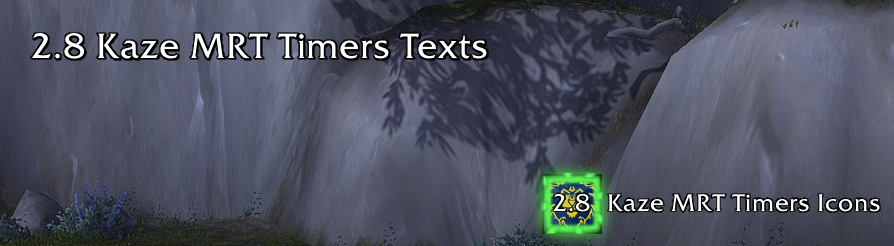
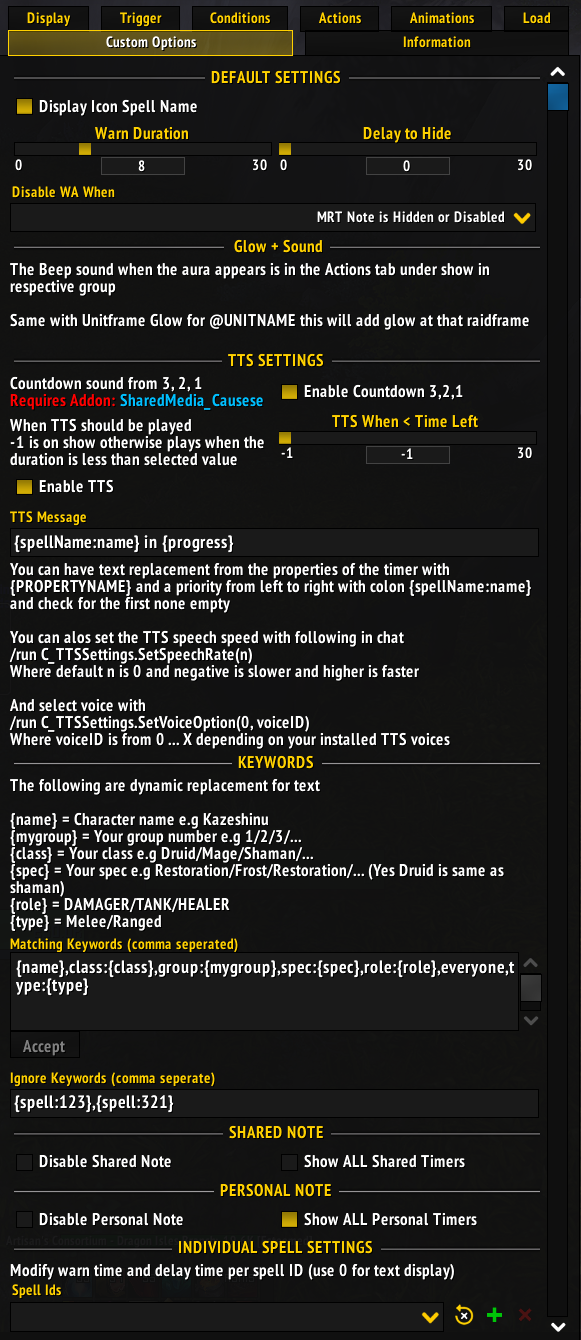


Kaze's MRT/ERT Timers Notifications V3
!! Compatible with Viserio's healing assignment
<h3><a>THIS IS A NEW VERSION IF YOU FIND ANY ISSUES PLEASE CONTACT ME OR TRY AN OLDER VERSION :)</a></h3>
I do not get any monatary gains for making this WeakAura. If you want to show appreciation for this WeakAura you can DM me on Discord @ kazeshinu or use the donation link. I usually answer all the questions i get on discord.
<pre> <code><span style="color:lime;background-color:crimson"> ONLY DONATE IF YOU HAVE DISPOSABLE INCOME!!! </span></code></pre>
I have a full-time teacher job so this is made in my free time.
Table of Contents
- Description
- Requirements
- How to Use
- Easiest
- Easy
- Advanced
- Custom Options
- TTS Message
- Keywords
- ADVANCED SETTINGS
Description
This WeakAura serves as notifications for MRT timers. With customizations on when to show these notifications.
Requirements
For full functionallity this WA requires the following Addons
- REQUIRED:
- MRT (get input from)
- RECOMENDED:
- OPTIONAL:
- SharedMedia_Causese (countdown sound)
How to use
This WeakAura reads the note from the Addon Method Raid Tools (MRT) and from there shows icons or text reminders
Easiest
Use the note generated by Viserio's healing spreadsheet.
Easy
Timers are created in two parts in the note.
- Timer (Describes WHEN)
| Example timer | Result description |
|---|---|
| {time:75} | Timer with 75 seconds |
| {time:1:10} | Timer with 1 minute and 10 seconds |
| {time:01:15} | Timer with 1 minute and 15 seconds |
| {time:02:30,p2} | Timer 2 minutes and 30 seconds into phase 2 <br> NOTE: works only with BigWigs or DBM |
| {time:00:30,SCC:347704:2} | Timer 30 seconds after the 2nd cast of Veil of Darkness |
- Inputs This is just Text that helps you specify what the timer is for. The WeakAura has a set of Keywords that you can set that input to show or hide. The most common keyword is you character name (Kazeshinu). You can have multiple inputs per timer by seperating them by double spaces. An input could have an icon depending on the last occurance of {spell:######} others will be used inline as images. Also text in inputs before hyphens ( - ) are ignored so do not include your realm name (Kazeshinu-Ravencrest).
Now combine Timer and Inputs
| Example Inputs | Result description |
|---|---|
| {time:20}Kazeshinu | Displays the text "Kazeshinu" |
| {time:20}Kazeshinu {spell:77764} | Displays the icon |
| {time:20,p2}Kazeshinu {spell:33891} Kazeshinu {spell:740} | (Double space) Displays 2 icons one with |
| {time:20}Kazeshinu {spell:33891} Kazeshinu {spell:740} | (Single space) Displays 1 icons |
| {time:20,SAR:348805:1}|cfffe7b09Kazeshinu|r {spell:77764} | Displays icon for |
| {time:20}Use roar - |cfffe7b09Kazeshinu|r {spell:77761} | Displays icon for |
| {time:20}|cff3fc7ebSadmage|r {spell:68252} | This will NOT show the Iceblock icon for me as Sadmage is not part of my keywords |
Advanced
Timers
| MRT | Description |
|---|---|
| {time:ss} | Just seconds |
| {time:mm:ss} | Minutes and seconds |
| {time:mm.ss} | Minutes and seconds seperated by dot |
| {time:mm:ss,condition} | Conditions see next table |
Conditions
| Condition | Description |
|---|---|
| event:spellid:counter | event = SCC | SCS | SAA | SAR<br>spellid = ### -- numeric id of spell<br>counter = ### -- at what occurance 0 for every |
| p# | p2 -- Triggers at start of p2 (Requires BigWigs or DBM) |
Events
| Event | WOW Event type |
|---|---|
| SCC | SPELL_CAST_SUCCESS |
| SCS | SPELL_CAST_START |
| SAA | SPELL_AURA_APPLIED |
| SAR | SPELL_AURA_REMOVED |
Extra goodies
The following is things you can add to your inputs for extra functionallity
| Extra | Description |
|---|---|
| %target | This in the input will be replaced by the target of the spell that triggered the timer |
| %caster | This in the input will be replaced by the caster of the spell that triggered the timer |
| @PLAYERNAME | Replace PLAYERNAME and that players raidframe will Glow while the WA is showing |
| {text}Text goes here{/text} | The text inside is what will be used for the text |
| {ABCDEFG} | text inside { } does not get displayed |
Custom options
This WeakAura has a lot of custom options to modiefy how i works
| Option | Setting | Description |
|---|---|---|
| Display Icon Spell Name | Toggle | Toggle to add spell name under the icon |
| Display Icon Text | Toggle | Toggle to have the text show up next to the icon |
| Warn Duration | Numeric | Time from when it will countdown |
| Delay Duration | Numeric | Time that specifies how long it will linger after 0 |
| Disable WA When | Selection | Disables the WA depending on MRT settings |
| Enable Countdown 3,2,1 | Toggle | Toggle sound countdown<br>REQUIRES: SharedMedia_Causese |
| TTS When < Time Left | Numeric | Play the Text-To-Speech when the remaining time is less than selected value |
| Enable TTS | Toggle | Toggle to enable Text-To-Speech |
| TTS Message | Text | The text format Text-To-Speech shoud use<br>See below |
| Matching Keywords | Text (comma seperated) | List of words that are decides if the input should show<br>See below |
| Ignore Keywords | Text (comma seperated) | List of words seperated by comma that even if the note would show<br>contains any of the words is ignored<br>See below |
| Disable Shared Note | Toggle | Toggle to ignore shared note |
| Show ALL Shared Timers | Toggle | Toggle to ignore keyword requirements |
| Disable Personal Note | Toggle | Toggle to ignore personal note |
| Show All Private Timers | Toggle | Toggle to ignore keyword requirements |
There is also the posiblilty to have different settings depending on spell id of the icon. (Text has spell id 0)
TTS Message
Any variable that is part of the WeakAura state is possible to send to the TTS Message by wrapping the name in { }
there is also possibility to prioritise one after another.
The default TTS message is {spellName:name} in {progress}
If spellName is empty it will use the name instead
Here is a small example of the most commonly used replacements
| Variable | Description |
|---|---|
| {name} | The input text |
| {spellName} | The spell name of the icon |
| {spellId} | The spell id of the icon |
| {unit} | Name of player if @PLAYERNAME has been used |
| {target} | Target name if %target has been used |
| {caster} | Caster name if %caster has been used |
| {progress} | The time when TTS message is shown |
Keywords
Keywords are comma seperated inputs that decide if the note should show or not There are some default keywords that uses dynamic text replacements Keywords are NOT case-sensitive
Here are the default keywords that will make the notification show for you
{name},class:{class},group:{mygroup},spec:{spec},role:{role},everyone,type:{type}
| Keyword | Description |
|---|---|
| {name} | {name} is replaced by your character name e.g Kazeshinu |
| class:{class} | {class} is replaced by your class e.g Druid/DeathKnight/Shaman/... ( NO SPACES FOR CLASS NAME) |
| group:{mygroup} | {mygroup} is replaced by your group number e.g 1/2/3/... |
| spec:{spec} | {spec} is replaced by your current spec Restoration/Frost/Restoration/Beast Mastery/...<br>(yes both druid spec and shaman spec has the same spec name) |
| role:{role} | {role} is replaced by your current role DAMAGER/TANK/HEALER |
| everyone | Just the standard text everyone |
| type:{type} | {type} is replaced by Melee/Ranged depending on your character |
ADVANCED SETTINGS
The WA has support for some settings in the note. At this moment the only feature is name replacement. If you want to replace a characters name with another without changing the note. For example if your priest Anders decides to not heal and you want to replace him but not change the note you spent 2 days crafting. You can do that with the advanced settings functionallity
So start an advanced settings block you need to type kazestart in the note. Every line until kazeend is treated as "commands". Commands are something that decides on what happends and the arguments (args) are with what.
## EXAMPLE
kazestart
command1 arg1,arg2
command2 arg1,arg2,arg3
kazeend
Current commands
This list can be expanded in the future if any idéas comes in or other features are needed.
| Command | arguments | description |
|---|---|---|
| namereplace | name1, name2 | name1 gets replaced by name2 |
| #nr | name1, name2 | shorthand for namereplace |
自动更新于:2024-09-26 05:40:51




评论区